You must have been aware of the Ghibli Trend going on for a while now. As we all know, how dreamy those looks are, and we all wanted a version of that existence in us. So, we have come up with our app called Camzar.
It is the Best Ghibli image generator app. Here you can convert your image to a Ghibli-style portrait, on Android, and that also for free, and no sign-up is required.
Who all can use this app? Anyone who is obsessed with animations, Ghibli movies, or people following the trend. You have to follow a few steps in the Camzar app, and your Ghibli photo will be ready.
Let’s learn more about Ghibli art and how you can use it on your Android mobile phone.
What is Ghibli Style?
It is a dreamy, soft animation, rich in nature, hand-painted background styles, and town settings. Characters have their unique soft personalities with a warm color palette, which makes it soothing for the mind and gives nostalgic vibes of your childhood. Tapping into making your own Ghibli photos is also soothing when you see the finished portrait.
Why Do People Want Ghibli-Style Portraits?
Turning your photos into Ghibli art, especially for Anime lovers, is a dream come true. Also, it is a satisfying process and an easy one; the Ghibli art makes your photos so dreamy, beautiful, and full of life. People love to transform their images into Ghibli Portraits because they are aesthetic, dreamy, and reminiscent of our childhood.
Ghibli art photos are also in trend, and people like to follow the trend. It can be used as a profile photo or transformation on reels. Its comfort gives you a feeling of stepping into a fairy world yourself. Ghibli art photos are not just cool but also give us that warm hug to ourselves.
How to Convert an Image to Ghibli Style [Step-by-Step Guide]
Let’s see how to convert an image to Ghibli style in our Best Ghibli image generator app, Camzar. Here is a step-by-step tutorial:
Step 1: Install Camzar from Google Play
How to convert an image to Ghibli style. Here is the app link you can download from. After installing the app, open it on your Android mobile phone, and click on continue to the app. And you are ready to create your first Ghibli-style image.
Why Use the Camzar App?
The Camzar app is a free and easy-to-use app. There is no requirement for any kind of sign-up in this app You are not dealing with any kind of complicated UI; it is a user-friendly application, very simple to use.
There is no bar on usage; you can create unlimited Ghibli art portraits in the app. You will not get any watermark on your photos, and that is also free.
You can generate high-quality images in the App. You can also regenerate the images however many times you want to, and this app is not limited to Ghibli art. We have also included many more art forms like Pixar, Toy-me, Anime, Blushday, Retro Gaze, etc.
Step 2: Open the App and Select the Convert Your Image option
- Click on the Select the Convert Your Image option
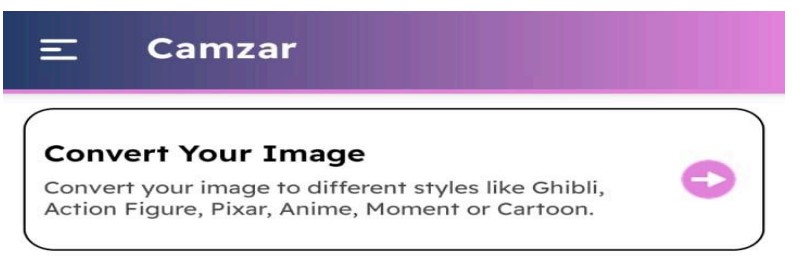
- Use the gallery and import your photo
- Tip: Choose well-lit images for better results
Step 3: Select the “Upload your Image Here” Option
Now simply click on the “Upload your image here“ Button. And select the photo you want to convert into the Ghibli Style. Make sure you are selecting high-quality pictures for the best quality Ghibli Picture.
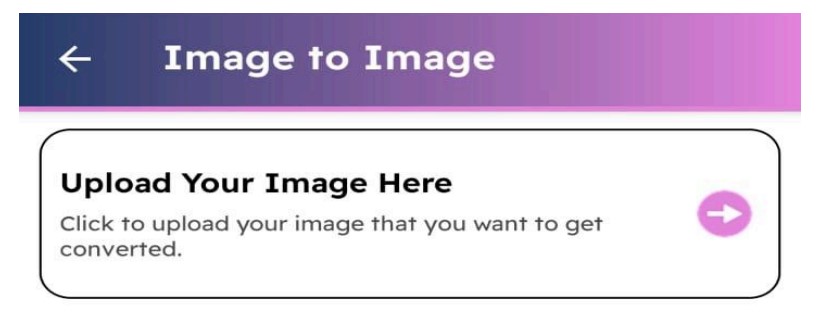
Step 4: Select the Image ratio
- Select the image ratio. There are various types of ratios given, let’s learn about them one by one:

Step 4: Select the “GhibliPro Art Style” Filter
Now you can click on the Ghibli Pro button to transform your image into Ghibli Style:
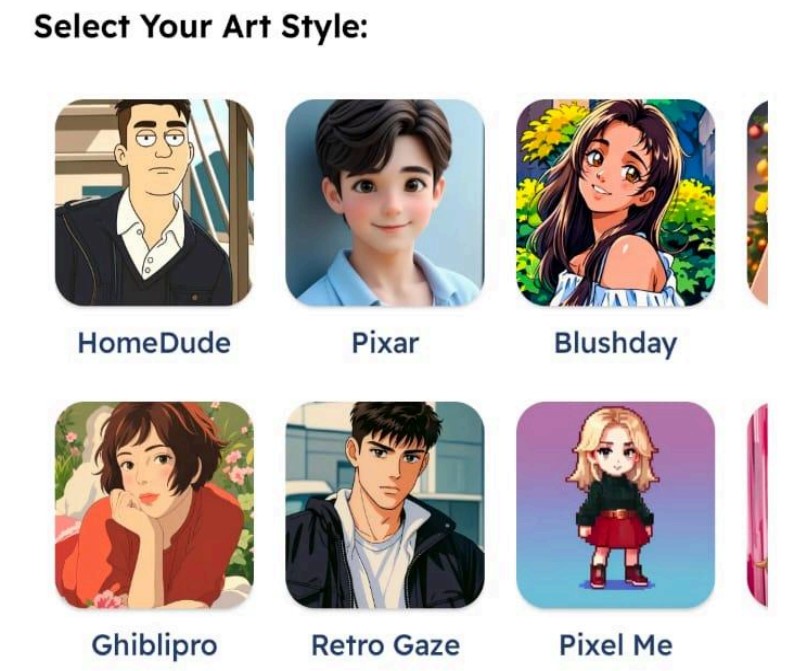
There are also a few more filters you can use to create your images. Let’s see what all you can create in the Camzar app:
There are more such filters to explore.
These were some of the filters explained. Of course, you will have to check the app, because you will get more filters to explore in the app itself.
Step 5: Click on the “Generate AI Image” button
Once you click on Generate AI Image, a 5-second ad will be shown. After the ad, the image will be generated within 30 seconds.
Also, please keep in mind that sometimes, due to heavy usage, the image generation might take around 1-2 mins, and if it fails, then try again after restarting the app.
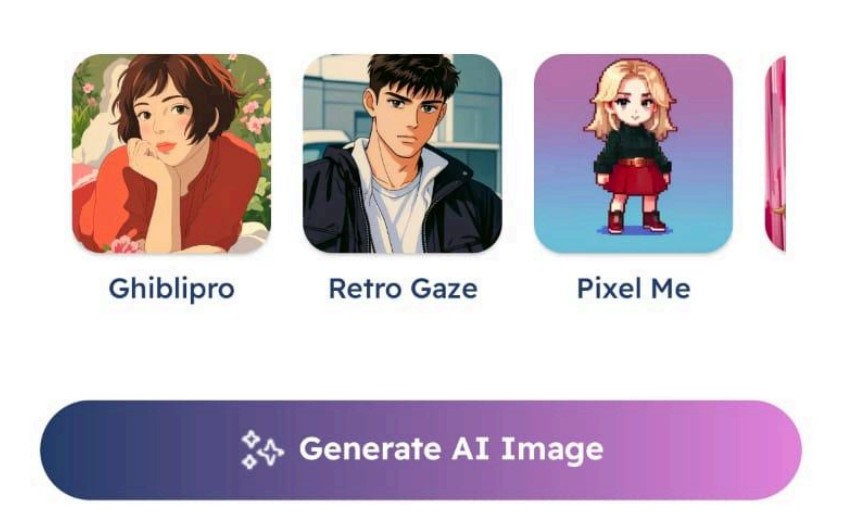
Step 6: Preview the Generated Image
You can see the results of the generated image below:

The whole processing process will be around 1 to 2 minutes. If you don’t feel happy with the generated image, you can also regenerate it. You will have to click on the “Re-Generate AI Image” button until you are happy with the new image generated.
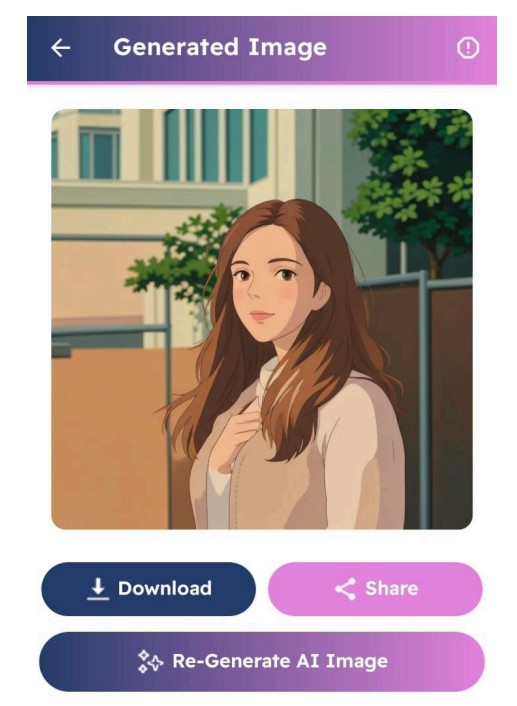
Step 7: Save and Share Your Ghibli-Style Image
Now you can either save your image in your Android mobile phone or you can share it directly on other platforms like Instagram, WhatsApp, etc. But you will be able to share it with the watermark.
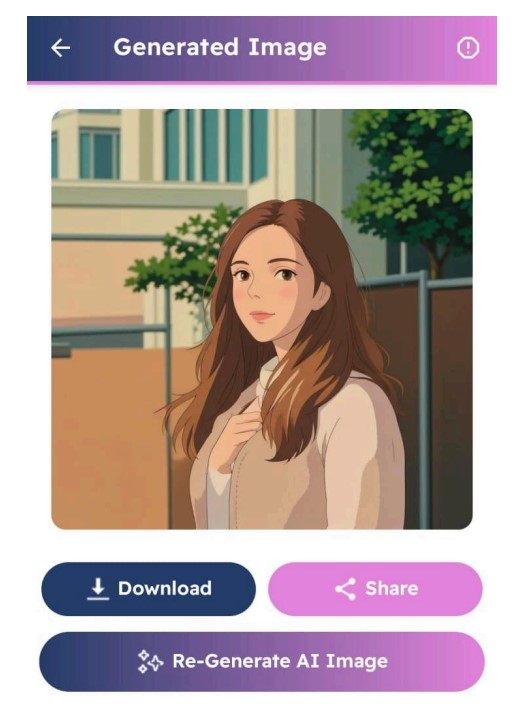
You can now download your Ghibli Art Image on your phone by clicking on the download button. After that, you will get two options to continue with the app’s watermark or without the watermark.
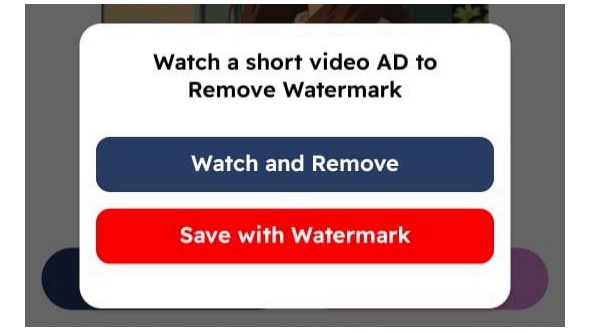
You will have to click on the preferred button. To remove the watermark for free, you have to watch a 30-second ad by clicking on the Watch and remove button.
If you want to keep the watermark, simply click on the Save with watermark button..
You will get the share button as well. Here, you can directly share on Instagram in your feed, stories, reels, and messages. You can also directly share it with your friends and family via WhatsApp.
You can share on Pinterest as a new pin. You can also share on different platforms like Snapchat, Threads, Facebook, or in any other editing apps.
Ideas for Using Your Ghibli Images
FAQs Related to Ghibli AI Image Generation
Can I use Camzar offline?
No, you can’t use Camzar offline; the internet is required to get your file converted to Ghibli
Is Ghibli image conversion free on Android?
Yes, it is absolutely free, there is no requirement for signup, and you can use it as many times as you want.
Will this work on all Android devices?
Yes, it works on all Android devices.
How to get high-resolution Ghibli outputs?
You can get high-resolution Ghibli images by uploading high quality images in the app.
How do I convert my picture into Ghibli-style?
You can convert your pictures to Ghibli style by using the Camzar app. I have already shared the tutorial above. Download the app and get started.
